Sample ticket
A ticket contains the base information such as the customer, driver, and commodity as well as all the events (with times and locations) that occurred on a ticket. Dispatch, driver, and reviewer notes are also included in a ticket object. Asset Vision tickets undergo a review process that ensures that a human has reviewed each ticket before the ticket is available for customer reports / invoices. This review process further eliminates errors that could prevent a ticket from being paid.
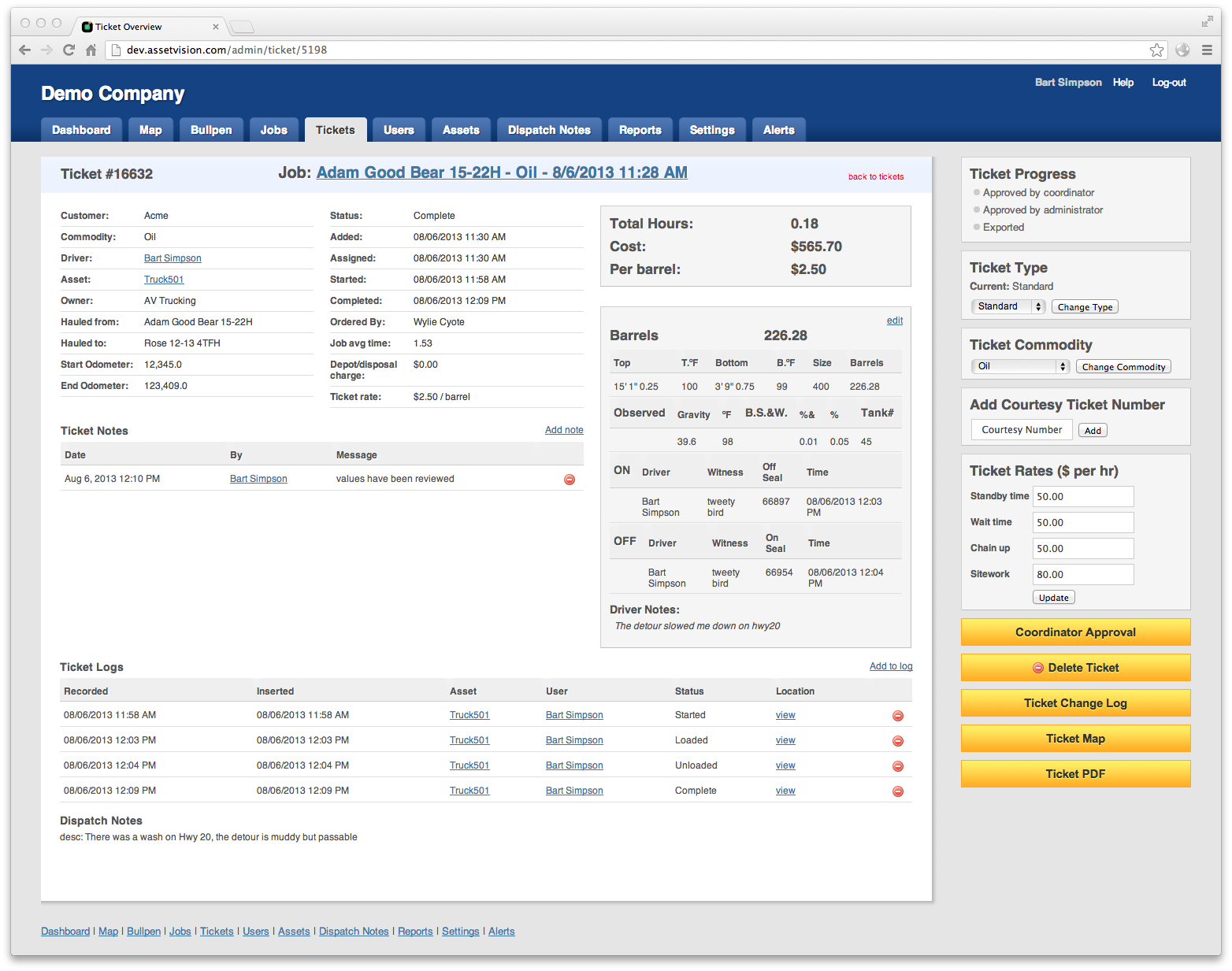
No installation required
Asset Vision runs in a web browser which means you do not have to install an application. The website can be utilized from desktop and mobile devices alike. You are not tied to an installed program in your office or dispatch center (e.g. you could view your system from a computer in a public library if you wanted to).
Real time data
Asset Vision makes it easy to see view your company's ticket status. For example, the system dashboard shows key metrics such as the number of tickets in progress, the count of tickets that need to be approved, and the number of drivers who are waiting to be assigned work (Drivers in Bullpen).
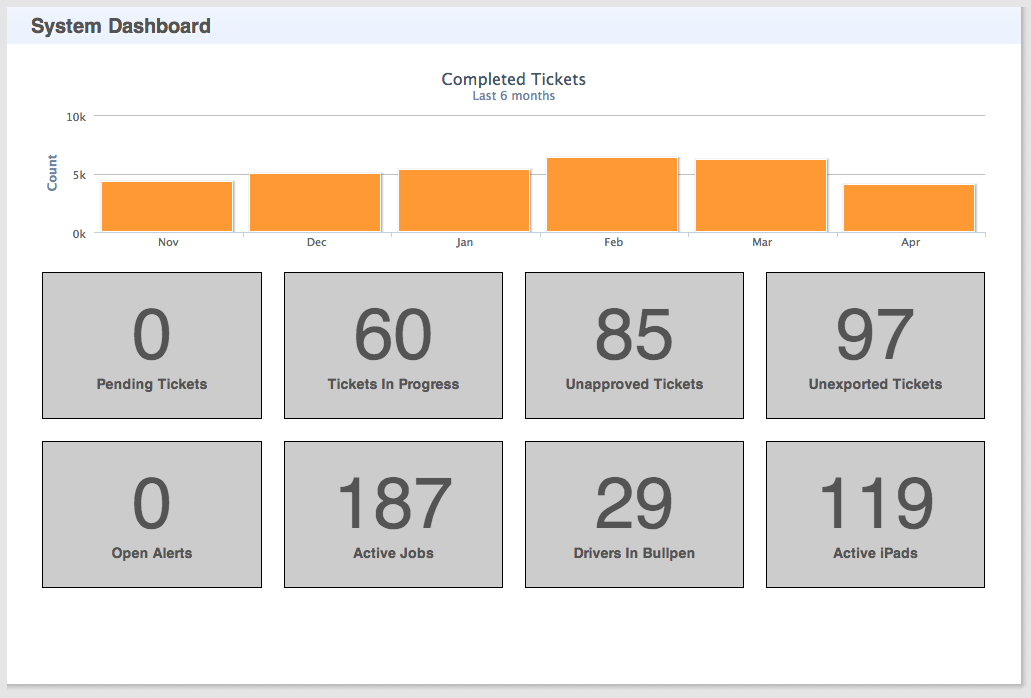
Ticket status
When a driver changes the state of a ticket (e.g. start, load, unload, etc.) this information is immediately available to the Asset Vision web interface. Also, ticket times that have elapsed times outside the job average are flagged (e.g. ticket 16439 in orange) so that they can be easily identified and validated.
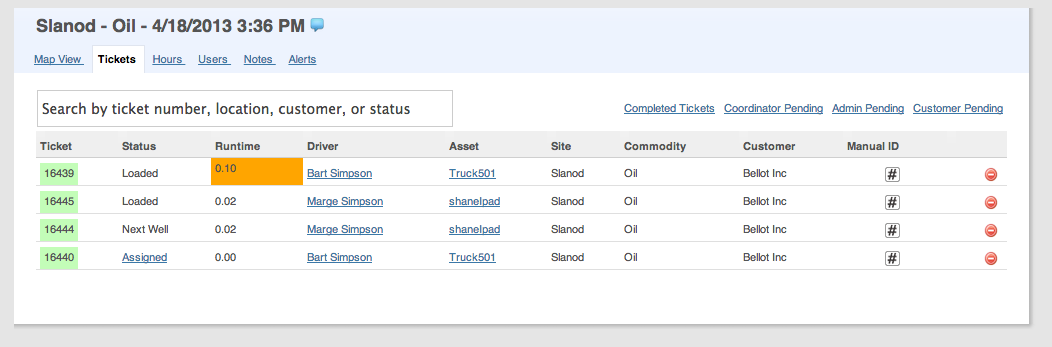
Trends
Ticket times are plotted against the average at the customer and job level to make it easy to spot tickets that might not pass a company man review.
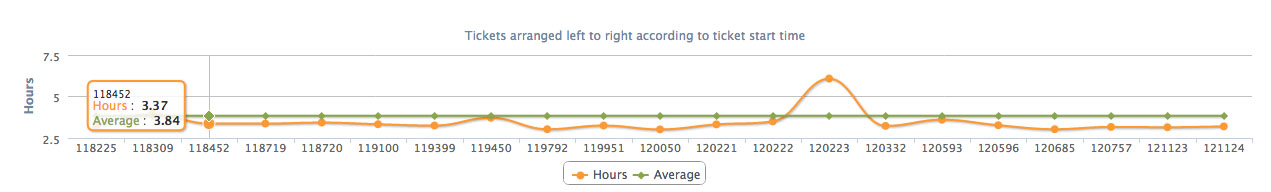
Customized reports
The PDF documents (tickets, reports, etc.) that Asset Vision generates can be customized using your company logo, address, and phone numbers. Reports and invoices that carry your company signage will deliver a consistent feel for your customers.
Driver status
Oil field operations run 24 hours a day, trucks break down, and drivers leave the oil fields for vacation. It is important for dispatchers to have a ready count of which drivers are available to work. The Asset Vision mobile application allows drivers to report their status such that dispatch can easily gauge the workload of jobs they can handle at the present time.
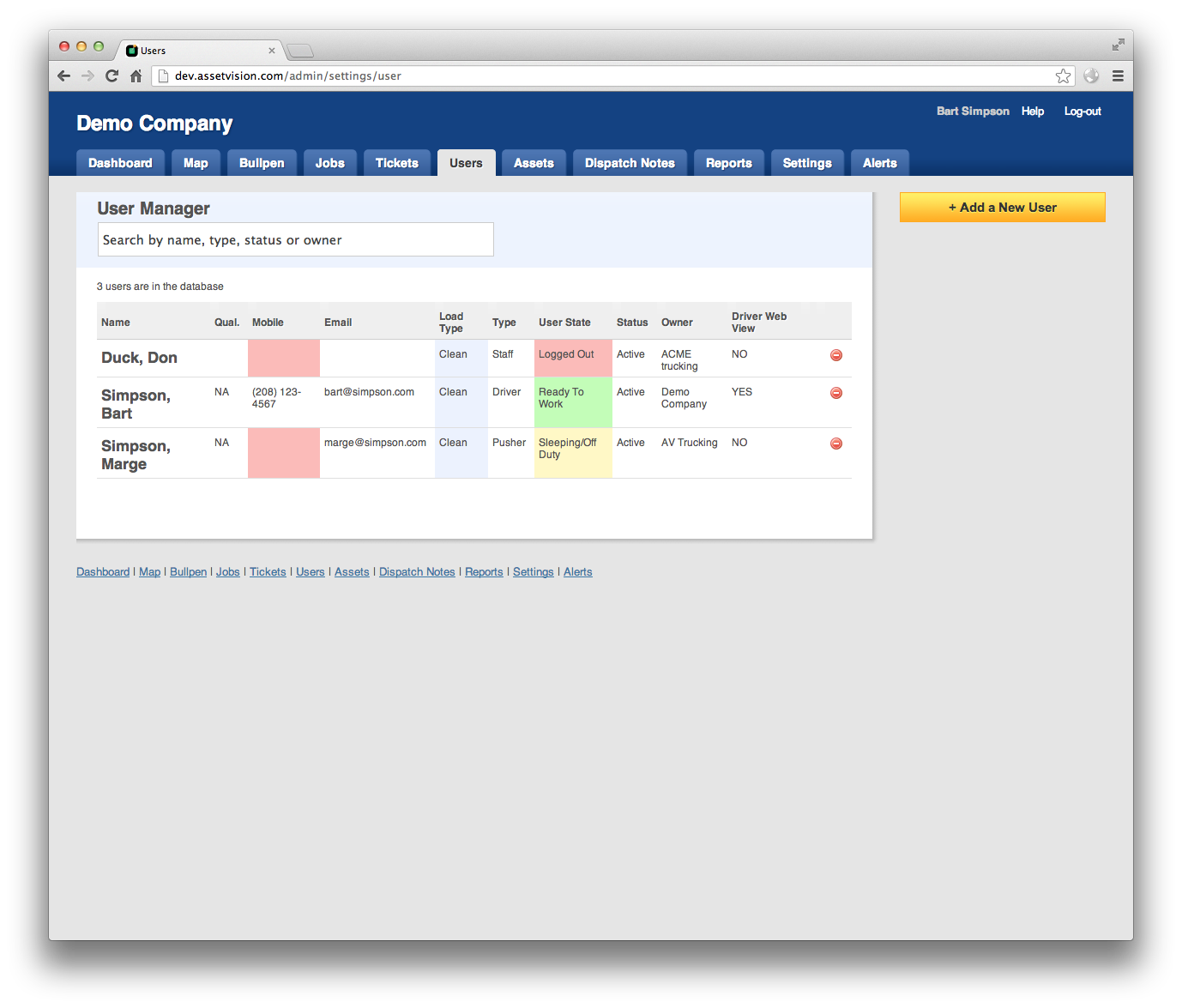
Global map
Asset Vision provides maps at the global, job, and asset level that mark truck and site locations. Dispatchers can select a truck to see which way they are headed, how fast they are traveling, and which ticket they are working on.
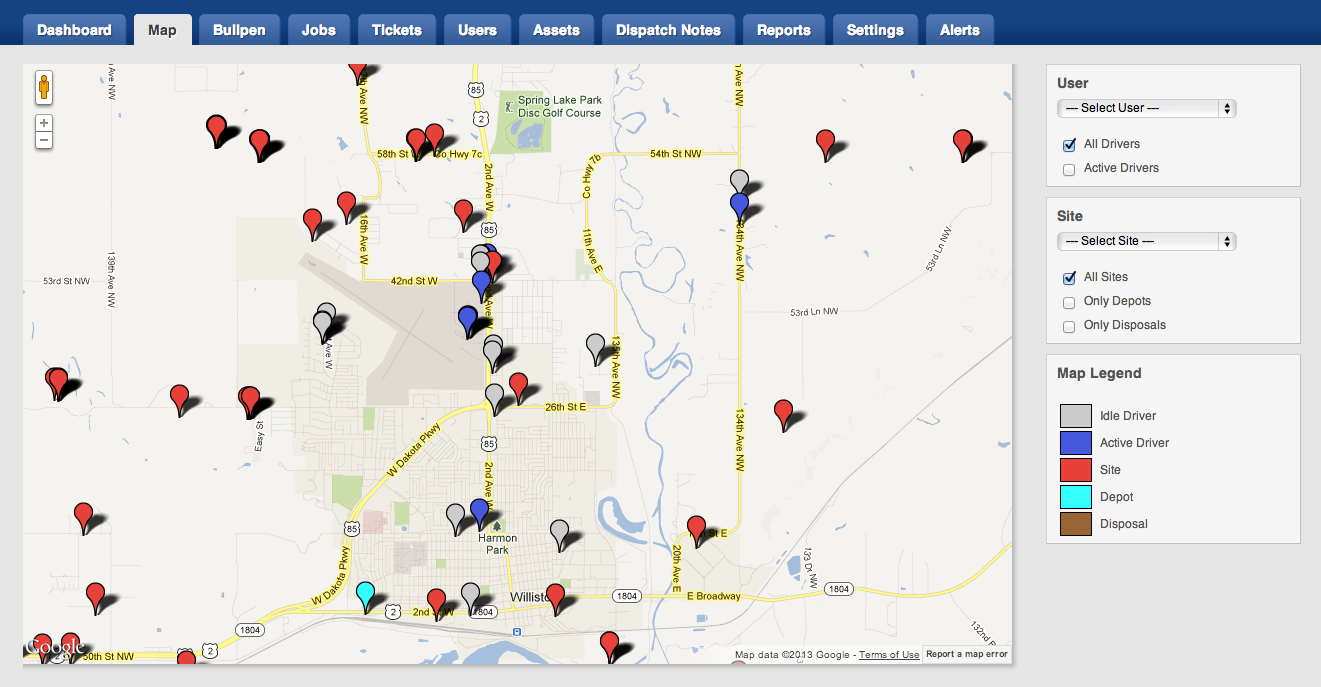
Ticket map
The ticket map is used to trace the route a driver took for a ticket. For example, if one driver is taking longer than other drivers on the same job then dispatch can quickly review the route they are using to see if there is a better path.
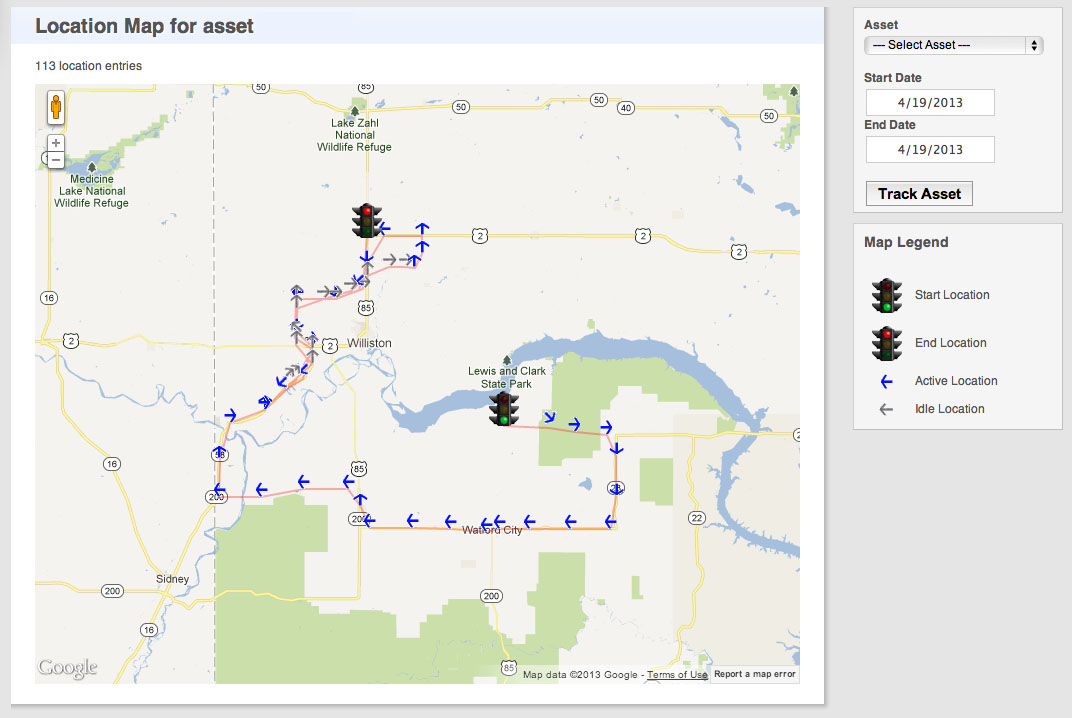
Alerts
Asset Vision allows dispatchers to communicate with drivers either through the mobile application or via SMS (cellular text messages). In addition to driver communications, the Asset Vision server is constantly monitoring the system for situations that could mean ticket problems. For example, if a driver starts a ticket but does not move their truck for a while then the system reports this to dispatch as an alert to check on. Other items that are monitored include long ticket times, driver loads / unloads at a location other than what was assigned, and problems with the driver mobile application.
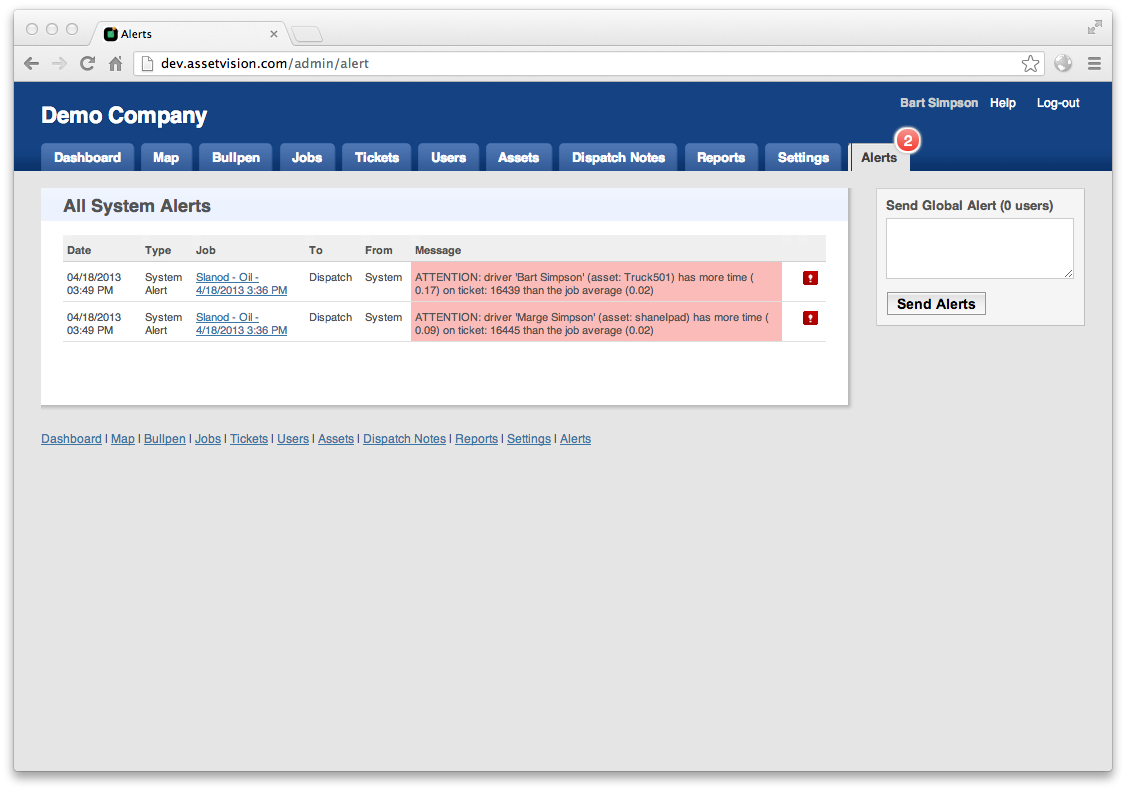
Billing
With Asset Vision you have instant access to your tickets. You can monitor ticket progress as it happens and you can invoice your customer immediately after a ticket completes.
Asset Vision provides multiple ways to access your ticket information. Tickets can be looked up individually, printed as PDF documents, or downloaded to a CSV file. There are multiple reports that allow ticket data to be grouped by driver, customer, site, job, etc. Depending on your customer needs, you could use the Job Report as the customer invoice or you could download the ticket data to a CSV file that can be imported into other accounting tools.
Accountability
Asset Vision documents all user changes in the system. For example, if a web user edits a ticket then a note is inserted in the system change log. The change log is searchable by keyword which makes it easy to look up all the information for a ticket number, username, or operation.
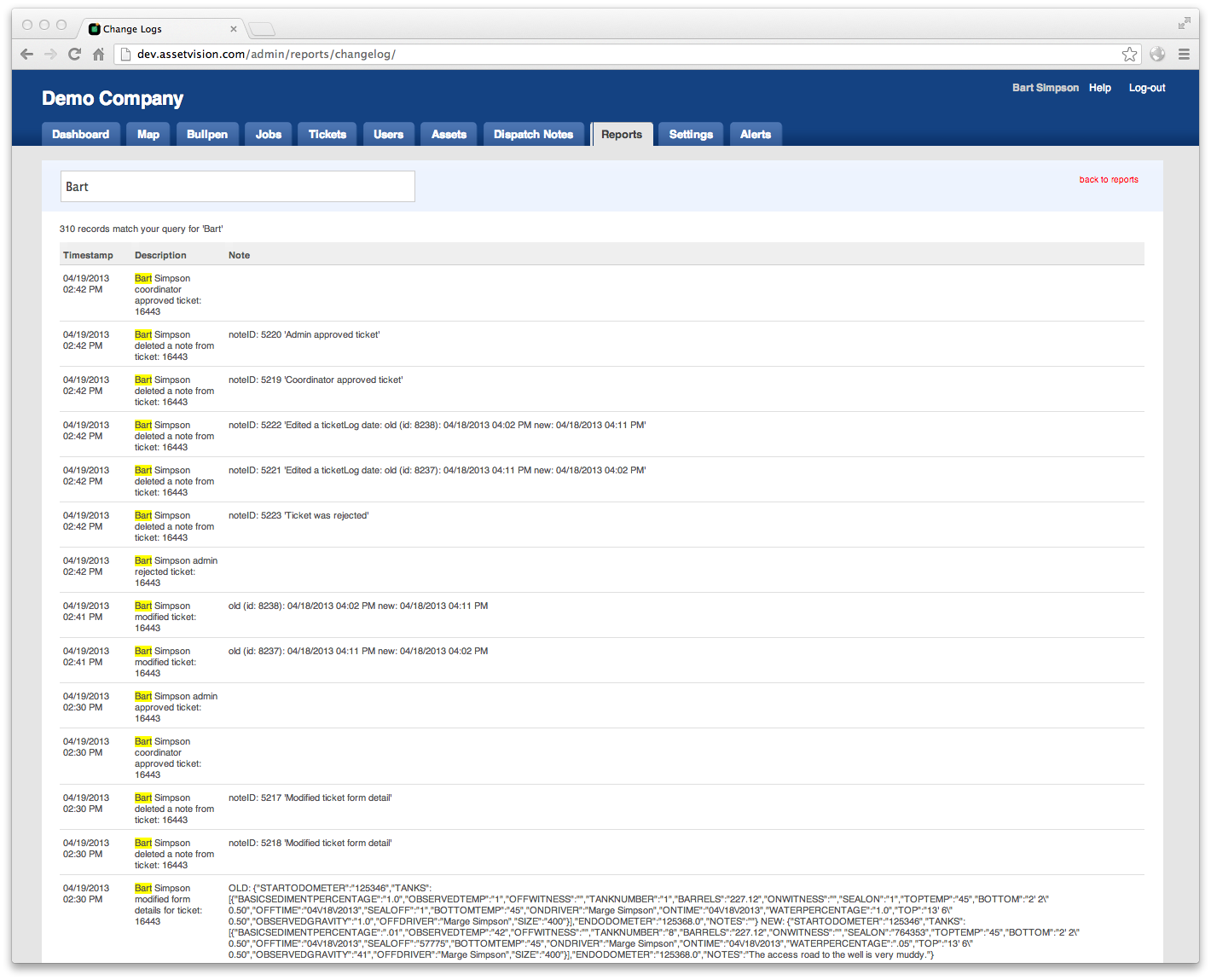
Multiple system roles
Asset Vision allows you to have multiple views into your ticket data. You can (optionally) grant limited web access to your customers, drivers, and leasers so that they can retrieve live ticket data. For example, your customers can download ticket data or view live job status.
Mobile application
The Asset Vision mobile application runs on a cellular Apple iPad (including the iPad mini) that run iOS 7.1 or newer. Apple iOS hardware ensures consistent performance on every device. The mobile application is a simple program that allows drivers to communicate with dispatch and report ticket events.
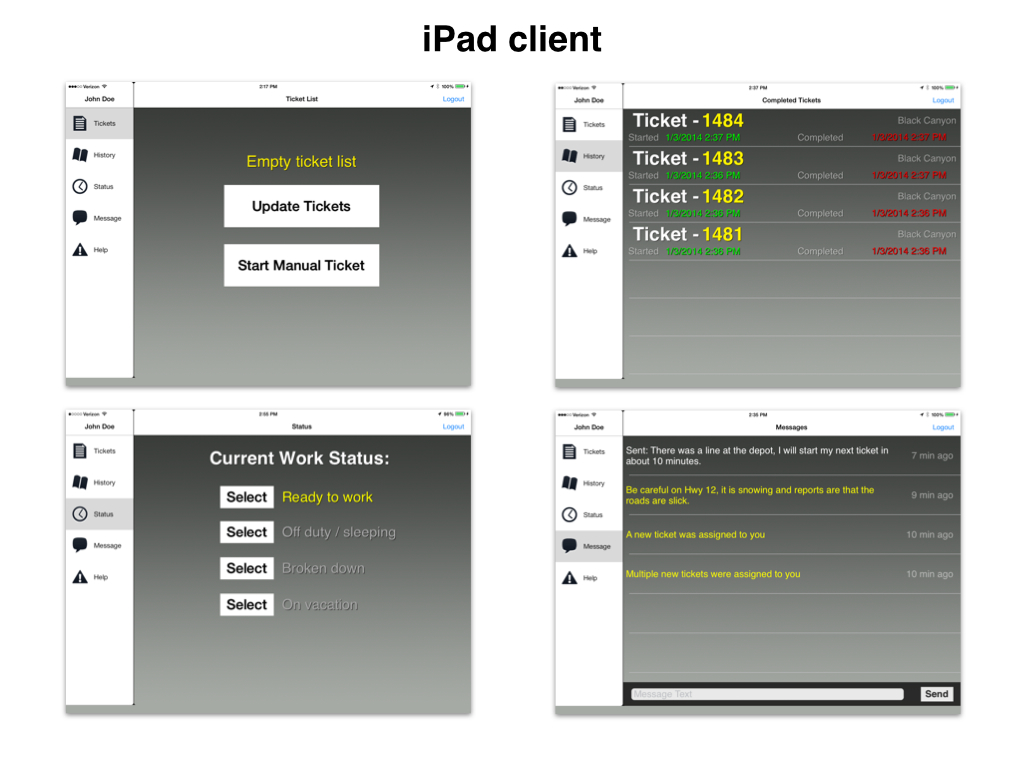
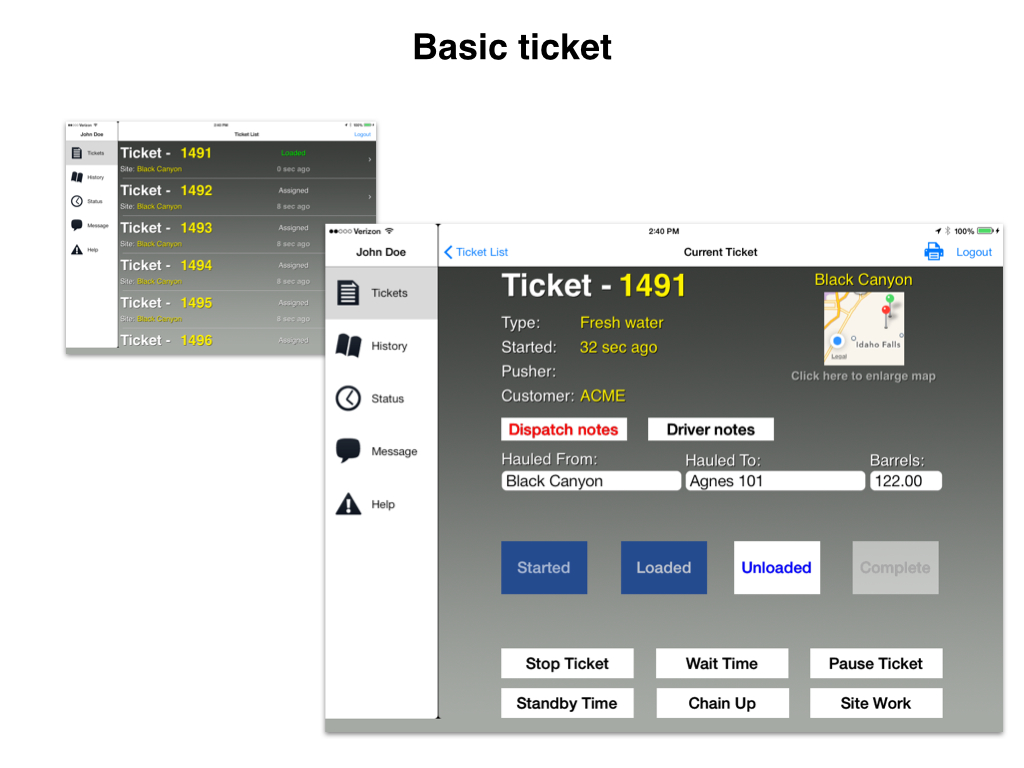
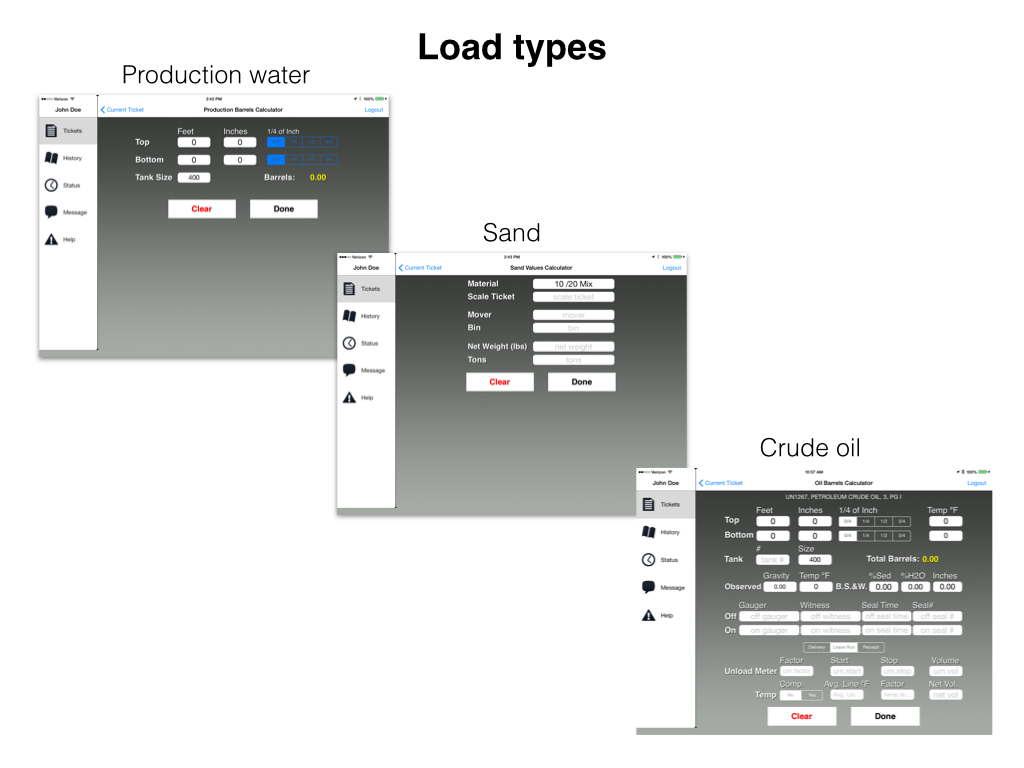
Mobile printer
The iPad application is compatible with the Star SM-T300i mobile printer. This thermal printer allows a driver to print the current ticket information to a 3" paper ticket that can be left onsite with pumpers etc.
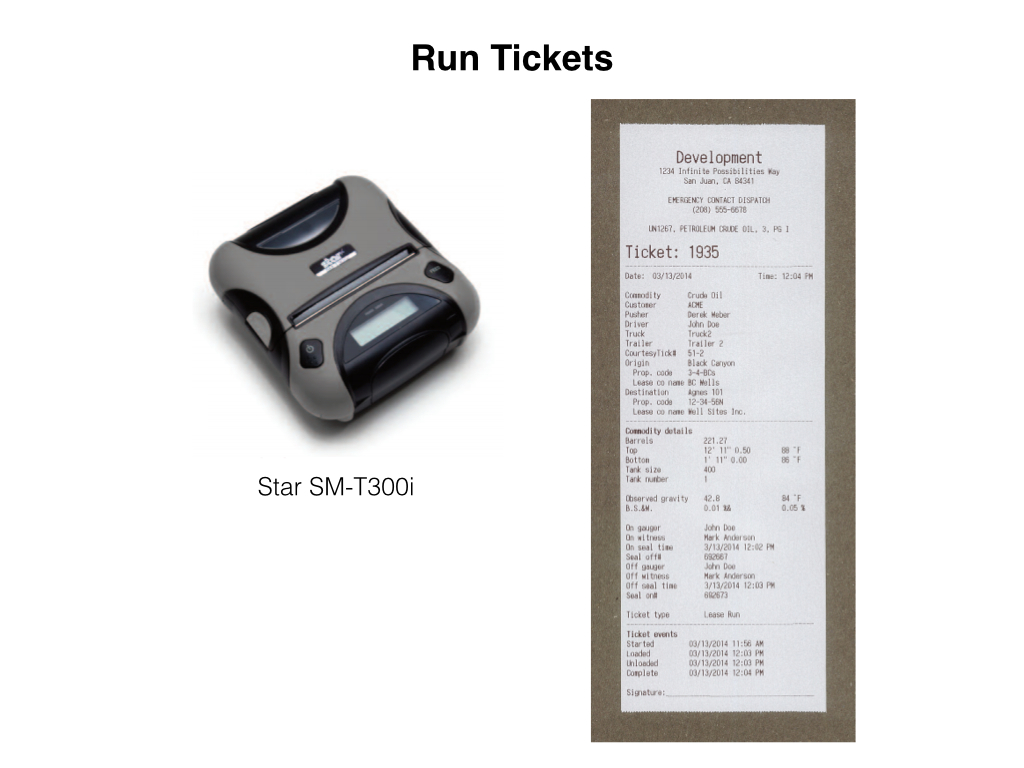
Our service
In addition to granting access to use the software, our service takes care of all things related to a customer server. We host the server, provide nightly backups, and cover the cost of SMS messaging. Our customers are responsible to purchase their own tablet devices, cellular service, as well as mobile printers.
Light version (AVL)
If you are a business owner with a small number of trucks than Asset Vision Light (AVL) may be all you need. AVL is a simplified version of Asset Vision, the core difference is that AVL allows drivers to generate their own tickets. AVL is an inexpensive ticketing system that does not require a contract. You can find more information HERE.
Click here to contact us for support or questions.
Copyright © 2013 Asset Vision LLC. Terms and Conditions | iOS App Privacy Policy